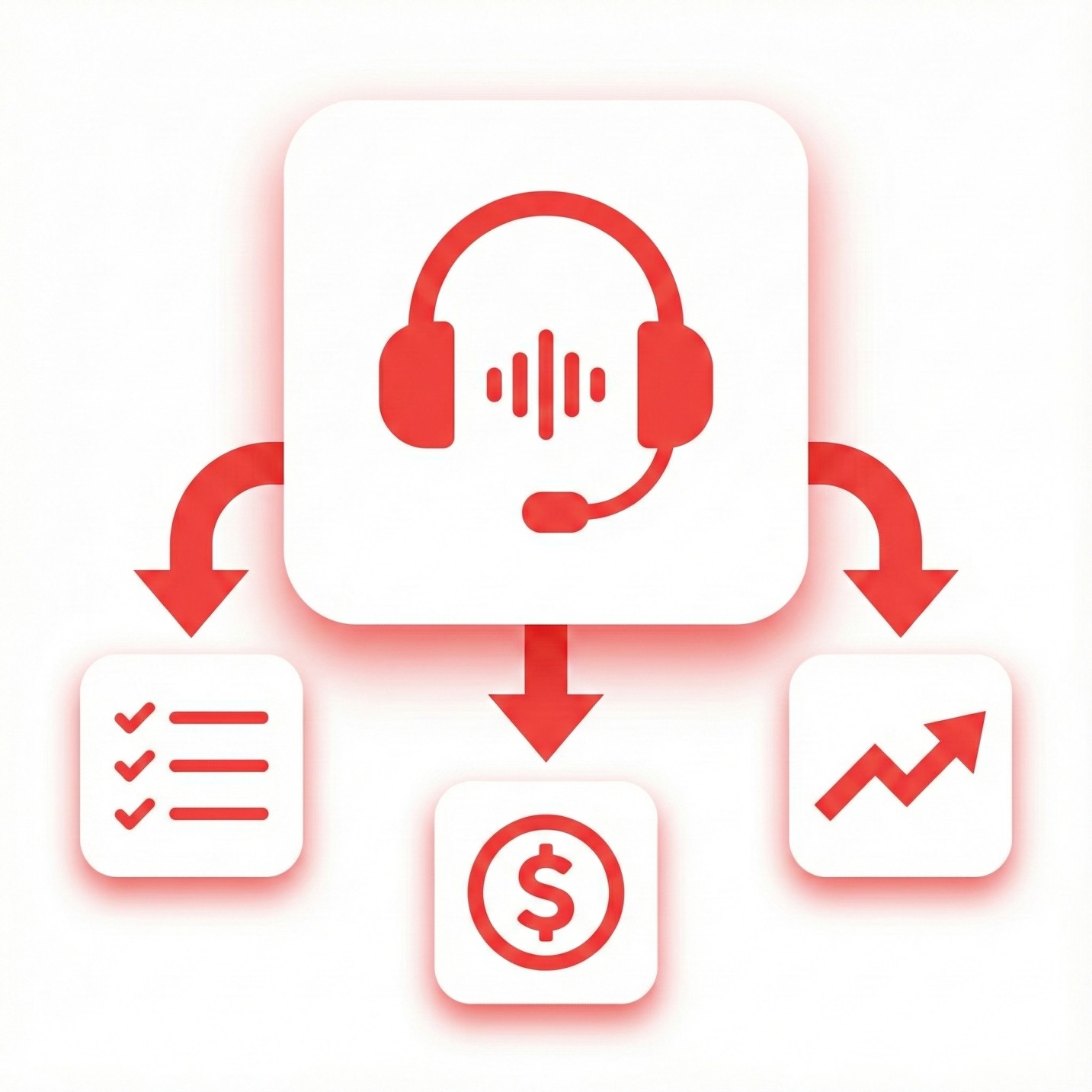Growth systems for
teams running
Performance marketing, automations, and advisory - built for scale
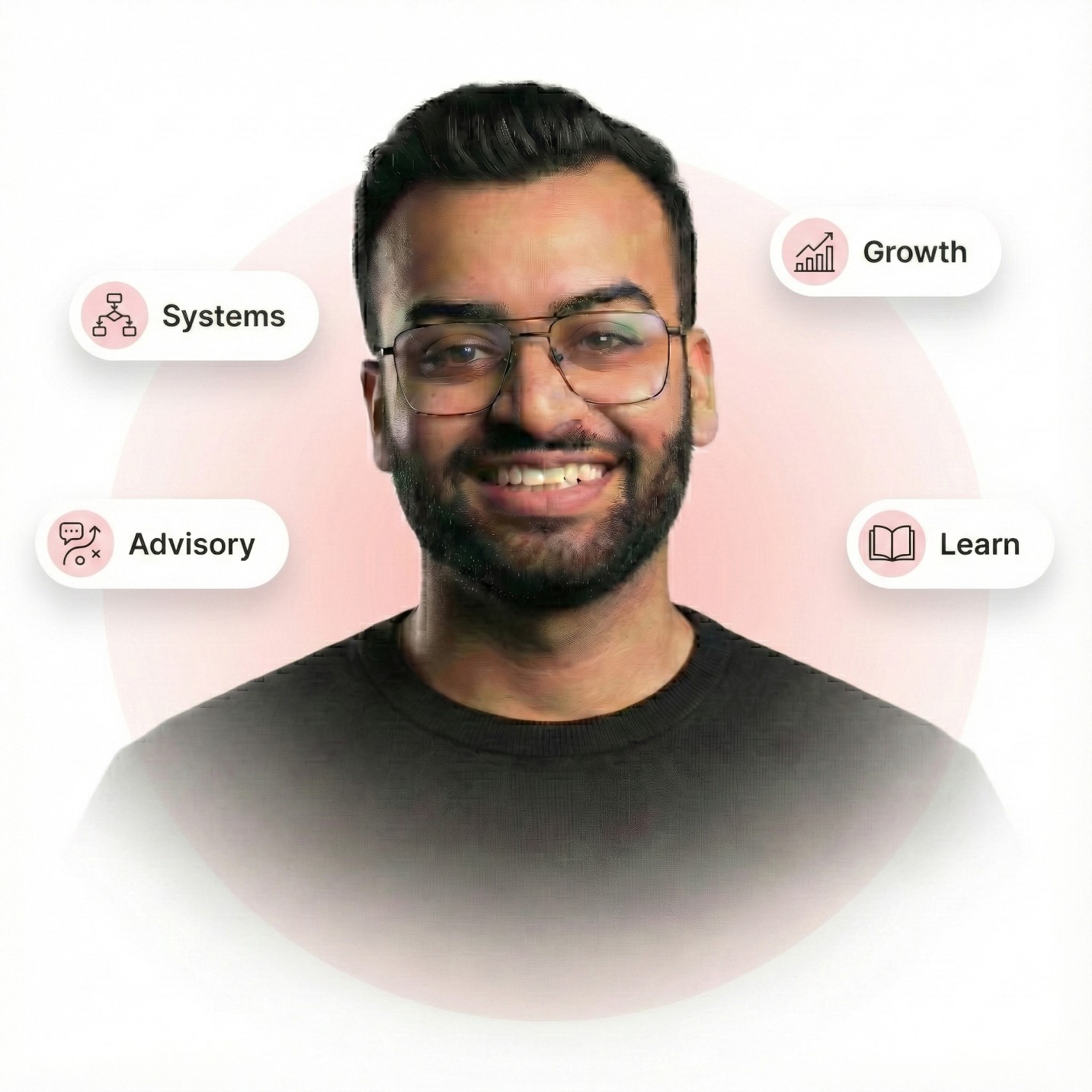
Piyush Sachdeva
Founder at Social Masla | Creator
Trusted by 50+ teams (4.9 of 5)
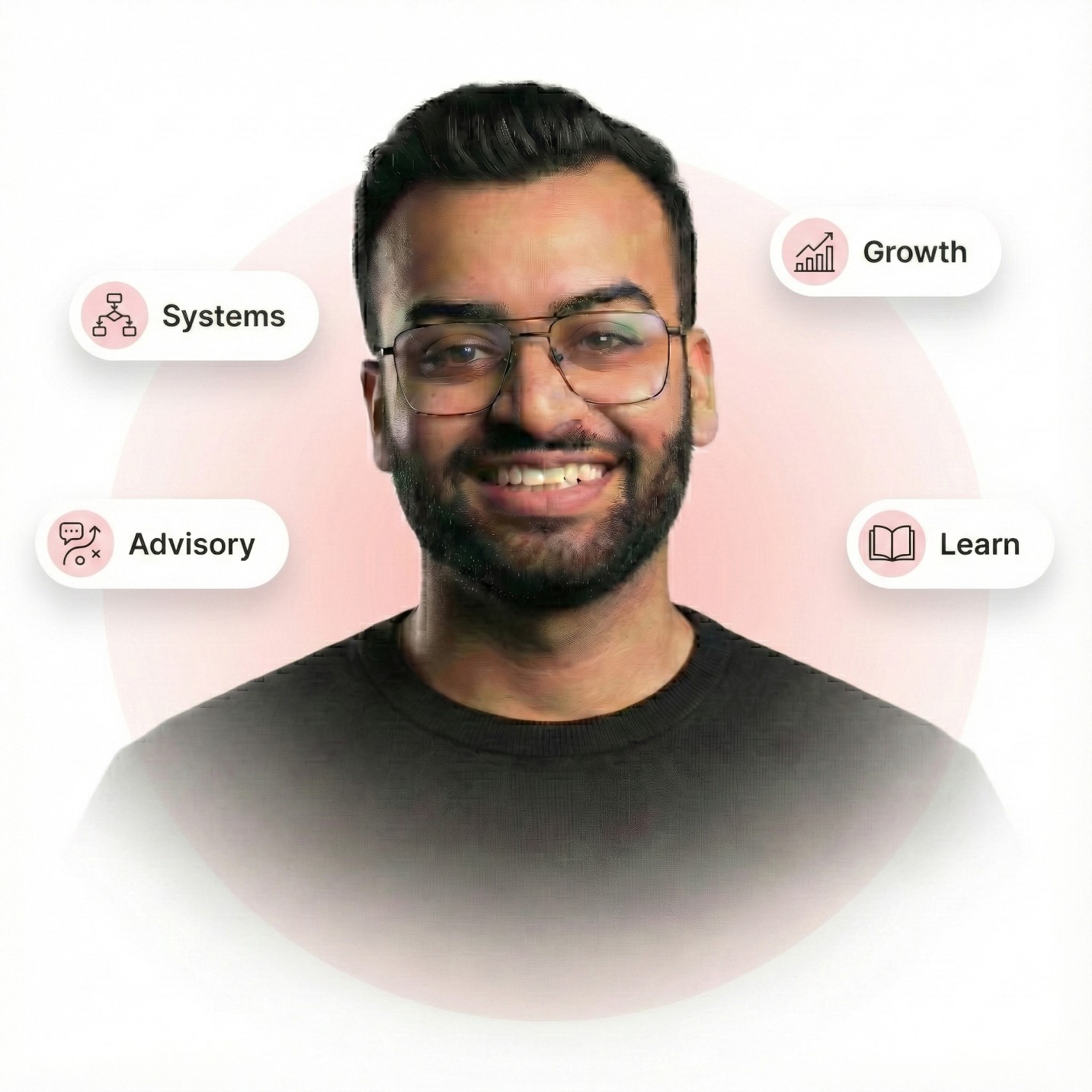
Piyush Sachdeva
Founder at Social Masla | Creator
Teams I’ve worked with



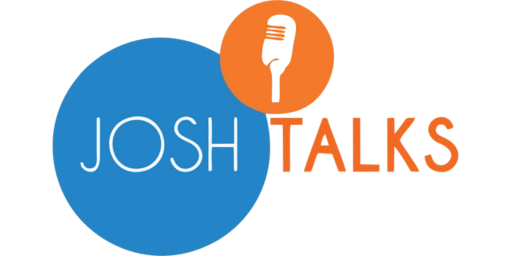


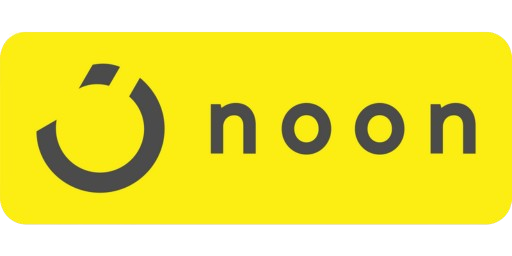





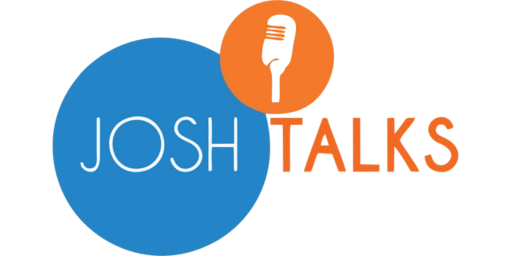


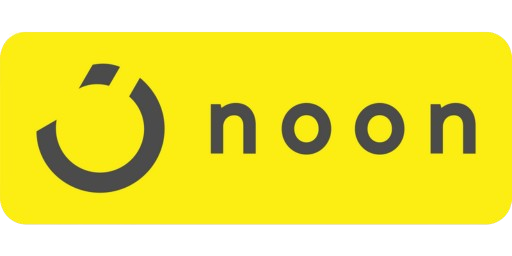



You don’t have a marketing problem.
It's a system problem.
Meta, Google, and others don’t talk to each other
Forms, WhatsApp, CRM, inboxes
Spreadsheets, exports, and reconciliation
Everything depends on humans showing up
What we
help
with
Paid Ads
Meta, Google, YouTube with clean structure
Pixels, CAPI, GTM, conversion hygiene
Ads mapped to intent-specific pages
Spend decisions tied to revenue outcomes
Automation
Forms, WhatsApp, CRM in real time
Rule-based assignment by source, or stage
Status-based WhatsApp, email, Slack nudges
One source of truth across tools
Consultation
Identify where leads drop or stall
CRM, ad accounts, automations, reporting
Decide what to build, fix, or remove
Clear priorities by effort vs impact
Courses
Free Facebook & Instagram ads course
Short, practical videos on ads and growth
Get guidance on next steps
How Growth Systems work - Soon
What changes
in day-to-day operations
Simple
approach to building systems
that actually scale
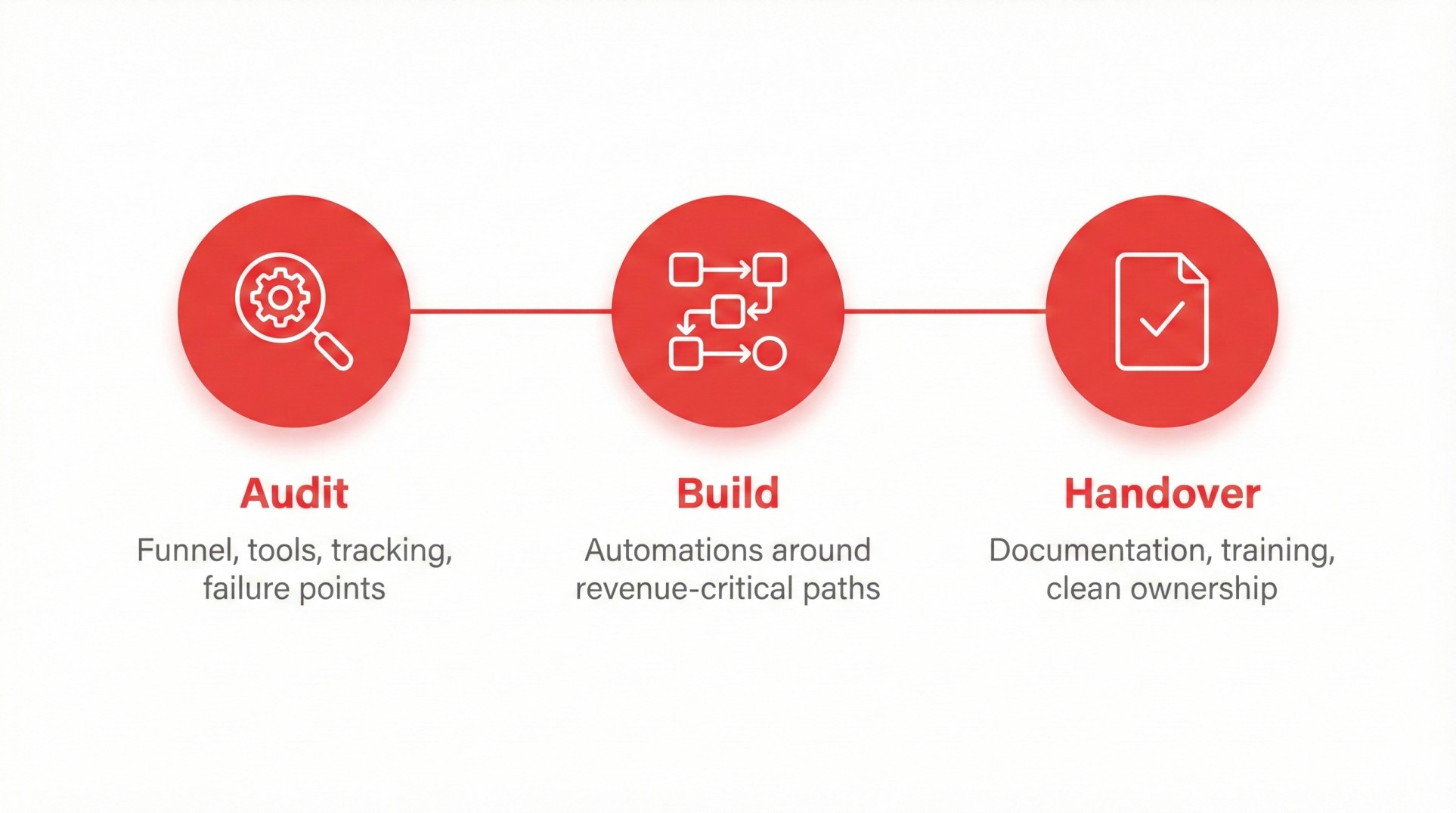
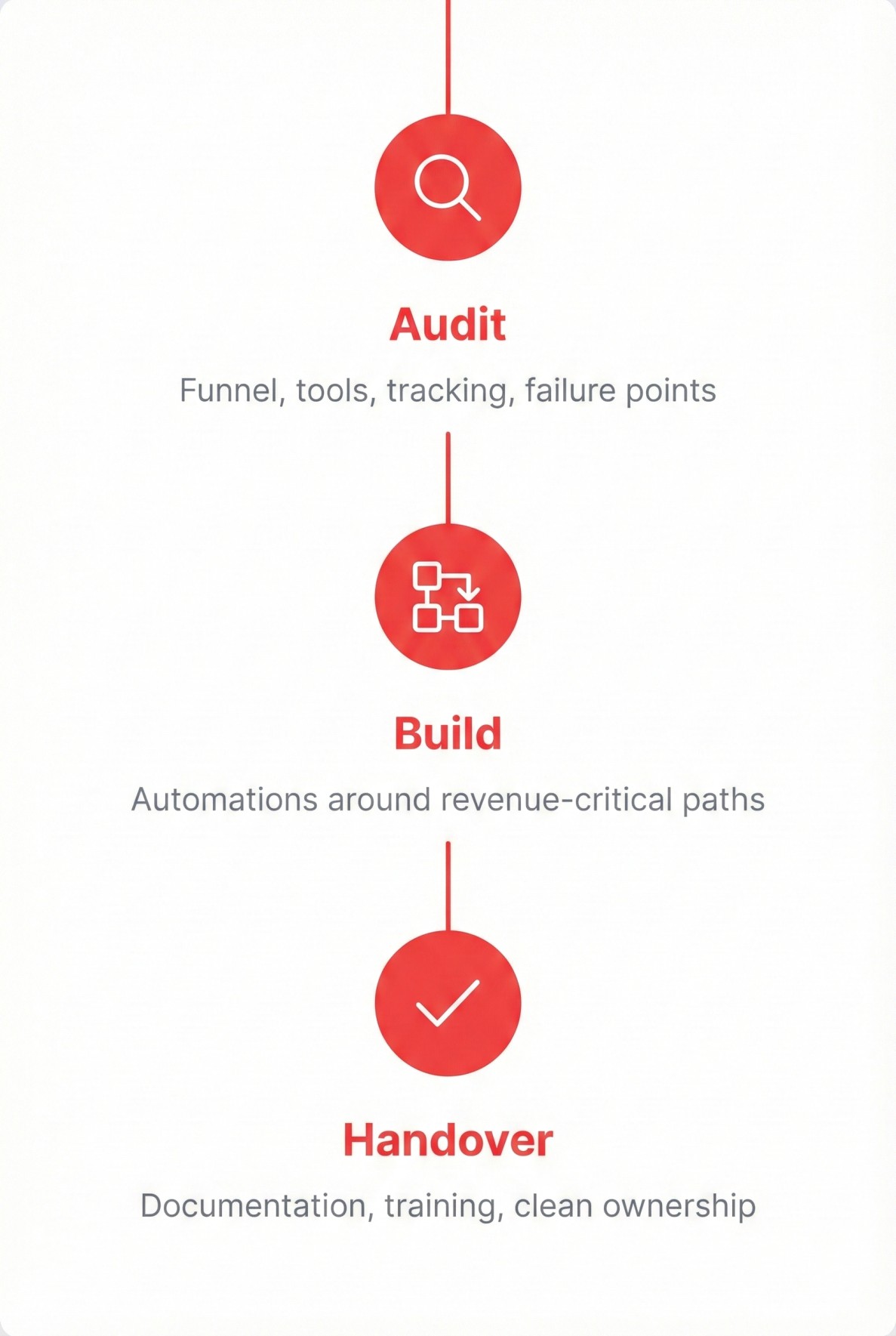
Built for teams
who
are
Scaling ads without chaos
Lead quality + attribution
One owner for growth + ops
White-label automation
What teams say after the
system
is in place
"We finally had confidence in our numbers. Spend, leads, and revenue were visible in one place, so scaling campaigns stopped feeling risky."
“Our biggest issue wasn’t ads, it was what happened after the click. Once lead flow and follow-ups were automated, paid traffic actually started converting.”
“Reporting delays were killing optimisation. With near real-time visibility, we could pause bad campaigns faster and double down on what worked.”
“We stopped wasting time reconciling Meta, Google, and CRM data. Decisions became faster because everyone was looking at the same truth.”
“Paid leads were earlier scattered across tools. Now every lead from ads is tracked end-to-end, which made ROI discussions far more concrete.”
“The system brought discipline. Budgets, attribution, and follow-ups were no longer ad-hoc, which helped us scale without adding more people.”